MCSA Certification Course in Bangalore
Module 1: Microsoft Server Fundamentals, Workgroup, Domain
Learn about the server, the need for a server, types of Windows Server operating systems, disadvantages of workgroups, and the need for a domain environment. What is a server? Client and server operating systems. What is a workgroup and domain? How a workgroup environment is created. How a domain environment is created. Difference between workgroup and domain. Types of roles in a server. Creation of a server. Difference between server GUI and server core
Module 2: Active Directory (AD), Domain Controller, Users & Groups
Learn about Active Directory Service, DNS Service, creation of a Domain Controller, and creation of users and groups. Understanding of Active Directory (AD) Service, Understanding of Domain Name System (DNS) Service, Check the port numbers related to AD and DNS Service, Understanding of Kerberos and LDAP, Troubleshooting using ping and telnet, Installing of Active Directory (AD) Service in Server, Creation of Domain Controller (DC), Joining a PC to Domain Environment, Checking health of Active Directory Service (AD), Creation of users & groups in Active Directory (AD), Adding users in a group in Active Directory (AD), Checking disabled users, Difference between Enterprise Admin and Domain Admin Group.
Module 3: NTFS, ABE, FSRM, Shadow Copies, Backup of Share folder
Learn about different NTFS Permissions, ABE, FSRM, Shadow Copies, and Backup of share folder. NTFS Permission (List, Read, Read Execute, Write, Modify, Full Control), Difference between Share and Security Permission, Understanding Explicit & Inherited Permission, Configuring Access Based Enumeration (ABE), NTFS Permission Reporter Tools, Configuring Shadow Copies, Installation of FSRM (File Server Resource Manager), Applying Soft & Hard Quota on Folder, Applying File Screening on Folder, Event ID related to Quota and File Screening, Checking logs in Event Viewer, Creation of Hidden Share Folder.
Module 4: Group Policy & Organizational Unit (OU)
Learn about Group Policy in depth, Password Policy, Account Lock Policy, Delegation of User Management, and Creation of OU. Need of Group Policy & How Group Policy Works, User Policy & Computer Policy, Default Domain Policy, How Group Policy is Refresh on Clients and Domain Controller, Group Policy Order and Precedence, Configuring Recycle Bin Policy & Wallpaper Policy, Configuring Credential Manager Block Policy & Screen Saver Policy, Benefits of Organization Unit (OU) & Creation of OU, Apply Policy to Organization Unit (OU), Implement Command Prompt Block Policy, Blocking Inheritance & Enforce Policy, Software Installation using Group Policy, Apply Policy to Specific User/Group, Group Policy Backup & Restore, Prevent Policy Application to DC using WMI Filter, Link and Unlink Group Policy, Domain Password Policy & Fine Grain Password Policy, Understand Password Age, Password Length, History & Complexity, Account Lock Policy and Account Lock Troubleshooting, Delegate access to User/Group for User Management, Performing Mapped Drive using Group Policy, Control Panel Block Policy, Group Policy Troubleshooting steps.
Module 5 to 11: syllabus to be shared in class
Module 5:- FSMO (Flexible Single Master Operation) Roles
Module 6:- Multi-Domain /Multi-Forest Environment & Trust, Groups and Global Catalog
Module 7:- DNS, AD Recycle Bin, System State Backup, DFS, DHCP
Module 8:- Web Server (IIS), FTP Server, RAID, Virtualization Technologies
Module 9:- Active Directory Certificate Service (ADCS), Fail Over Cluster (FOC)
Module 10:- Job Search Technique, Resume Preparation Tips and AD Tools
Module 11:- Group Policy & Organizational Unit (OU), ADC, RODC, Replications, Site & Subnet




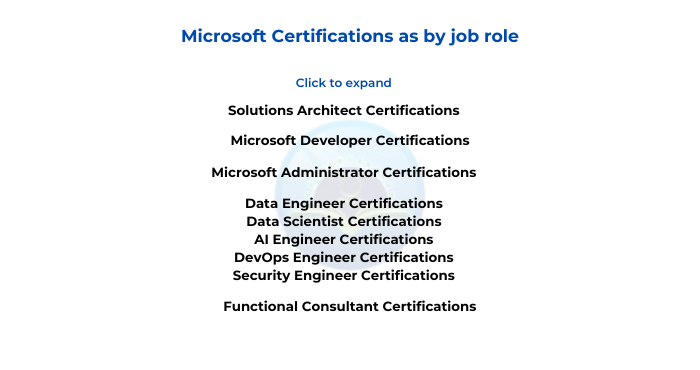
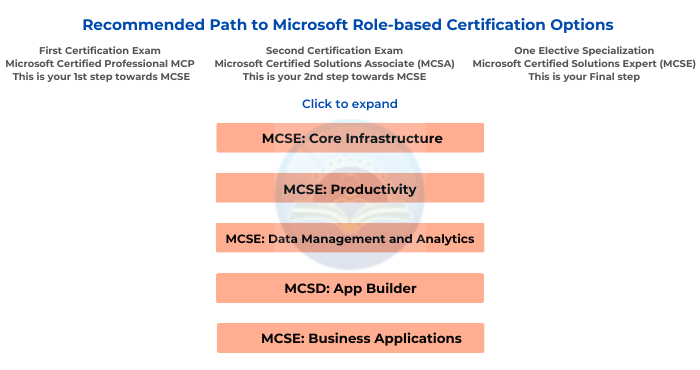














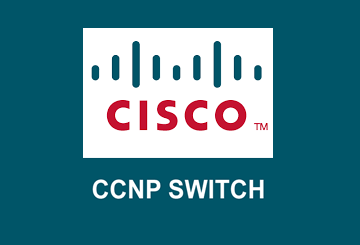



Windows Admin Training Batch - Shubham Feb, 2022
MNC Package of 2.6 lpa